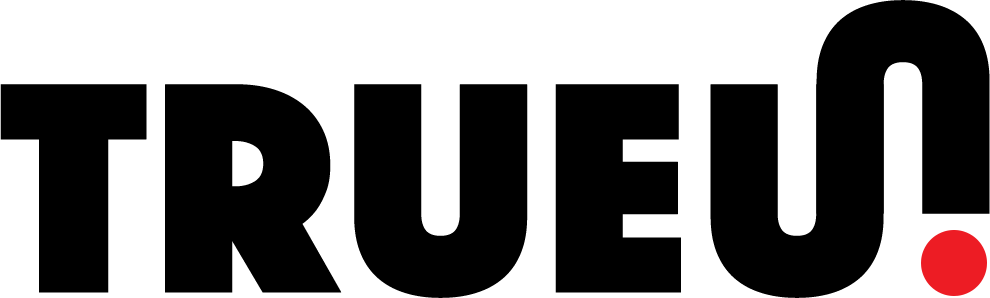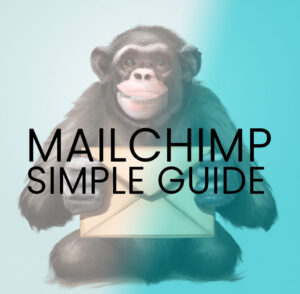 1. Introduction to Mailchimp
1. Introduction to Mailchimp
Understanding the Basics of Mailchimp
Mailchimp is a powerful, all-in-one marketing platform that has become a go-to resource for businesses looking to connect with their audience effectively. While it started as an email marketing service, Mailchimp has evolved into a comprehensive tool that offers a wide range of features to help businesses grow and succeed.
At its core, Mailchimp is designed to help businesses manage and talk to their clients, customers, and other interested parties. Its primary function is to enable businesses to send out email newsletters to their subscribers. However, it goes beyond just sending emails. Mailchimp provides tools for designing emails, managing subscriber lists, automating email campaigns, and analyzing the results of these campaigns. You can learn more about the basics of Mailchimp from this resource.
Exploring the Benefits of Mailchimp for Businesses
Mailchimp offers numerous benefits that can significantly enhance your marketing efforts. One of the key benefits is its ease of use. With its intuitive design and user-friendly interface, Mailchimp makes it easy for anyone to create and send professional-looking emails, regardless of their technical expertise.
Another major benefit is the automation feature. Mailchimp’s automation tools allow you to send out emails at predetermined times or in response to specific triggers, saving you time and ensuring your subscribers receive your messages at the right moment.
Mailchimp also offers robust analytics and reporting features. These tools allow you to track the performance of your email campaigns, understand what’s working and what’s not, and make data-driven decisions to improve your future campaigns.
Furthermore, Mailchimp integrates seamlessly with many other platforms and services, including WordPress, Shopify, and Salesforce. This allows you to synchronize your data and manage your marketing efforts more efficiently.
Lastly, Mailchimp’s scalability ensures it can grow with your business. Whether you’re a small business just getting started or a large organization with a substantial customer base, Mailchimp offers flexible plans that can scale with your business. As your needs grow, Mailchimp can provide more advanced features like multivariate testing and advanced segmentation. For a more detailed guide on getting started with Mailchimp, you can visit this link.
2. Getting Started with Mailchimp
Setting Up Your Mailchimp Account
Creating a Mailchimp account is a simple process. Start by visiting the Mailchimp website and clicking on “Sign Up Free.” You’ll need to provide an email address, create a username, and set a password. After entering your details, you’ll receive a confirmation email. Click on the “Activate Account” button in this email to confirm your account. You’ll then be redirected back to Mailchimp to complete the setup process, which involves entering information about yourself and your business. Lastly, you’ll choose a plan that suits your needs and set up your audience or mailing list. With your account set up, you’re ready to start exploring Mailchimp. For a more detailed guide on setting up your account, you can visit this link.
Navigating the Mailchimp Dashboard
The Mailchimp dashboard is your control panel for managing your email marketing activities. The top navigation bar provides access to key features like Campaigns, Templates, Lists, and Reports. The left sidebar offers additional options like creating a new campaign or setting up automations. The main dashboard area provides an overview of your recent activity and performance. As you familiarize yourself with the dashboard, you’ll find it easy to navigate and use. For a comprehensive overview of the Mailchimp dashboard and its features, you can check out this resource.
3. Building Your Audience
Understanding the Importance of Audience Segmentation
Audience segmentation is a crucial aspect of effective email marketing. It involves dividing your audience into segments based on criteria like behavior, preferences, or demographics. With Mailchimp, you can easily segment your audience, allowing you to send personalized messages that resonate with each segment, leading to higher engagement and conversion rates. To understand more about the importance of audience segmentation, you can refer to this link.
Importing and Managing Contacts
Mailchimp provides tools for importing and managing your contacts. You can import contacts from various sources and organize them into different lists or audiences. You can also add tags to your contacts to further categorize them. Managing your contacts effectively is key to ensuring your messages reach the right people. For a detailed guide on importing and managing contacts, you can visit this link.
Best Practices for Audience Management
Effective audience management involves regularly updating your lists, removing inactive subscribers, and ensuring your audience data is accurate. It’s also important to comply with privacy laws and only send emails to people who have given their consent. Mailchimp provides tools and features to help you manage your audience effectively. For more information on the best practices for audience management, you can check out this resource.
4. Email Marketing Design
Basics of Email Marketing Design
Good email design is crucial for engaging your audience. It’s not just about aesthetics; it’s about making your message clear and easy to understand. Mailchimp offers various tools to help you design beautiful emails, including a drag-and-drop email builder and pre-designed templates. For a comprehensive guide on the basics of email marketing design, you can refer to this link.
Exploring Mailchimp’s Email Templates
Mailchimp provides a variety of pre-designed templates that you can use for your emails. These templates are professionally designed and fully customizable, allowing you to create emails that reflect your brand and message. To explore Mailchimp’s email templates, you can visit this link.
Customizing Your Email Design
With Mailchimp, you can easily customize your email design. You can add your own images and text, change colors and fonts, and rearrange elements to create a unique design that resonates with your audience. For more information on customizing your email design, you can check out this resource.
5. Creating Your First Campaign
Understanding the Different Types of Campaigns
Mailchimp offers several types of campaigns to suit your marketing needs, including regular email campaigns, automated campaigns, and A/B testing campaigns. Understanding the different types of campaigns can help you choose the right one for your goals. For a detailed overview of the different types of campaigns, you can refer to this link.
Step-by-Step Guide to Creating an Email Campaign
Creating an email campaign in Mailchimp involves several steps, including choosing a campaign type, selecting your audience, designing your email, and setting up the campaign details. Mailchimp’s user-friendly interface makes this process straightforward. For a step-by-step guide to creating an email campaign, you can check out this resource.
Sending and Scheduling Your Campaign
Once your campaign is ready, you can choose to send it immediately or schedule it for a later time. Scheduling your campaign allows you to reach your audience at the optimal time. For more information on sending and scheduling your campaign, you can visit this link.
6. Automations and Customer Journeys
Introduction to Automations and Customer Journeys
Automations in Mailchimp allow you to send out emails automatically based on specific triggers, such as a new subscriber signing up or a customer making a purchase. Customer journeys, on the other hand, are a series of automated steps that guide your customers towards a specific goal. For an introduction to automations and customer journeys, you can refer to this link.
Building Your First Customer Journey
Building a customer journey involves defining your goal, choosing your audience, and setting up the steps or actions. Mailchimp’s Customer Journey builder makes this process easy and intuitive. For a guide on building your first customer journey, you can check out this resource.
Best Practices for Effective Automations
Effective automations are timely, relevant, and personalized. They should provide value to your audience and help guide them towards a specific action. It’s also important to monitor and optimize your automations based on performance. For more information on best practices for effective automations, you can visit this link.
7. Integrations
Overview of Mailchimp Integrations
Mailchimp integrates with a wide range of other platforms and services, allowing you to synchronize your data and streamline your marketing efforts. These integrations include e-commerce platforms, CRM systems, social media platforms, and more. For an overview of Mailchimp integrations, you can refer to this link.
Connecting Mailchimp with Other Platforms
Connecting Mailchimp with other platforms can help you automate tasks, gain deeper insights, and enhance your marketing efforts. The process varies depending on the platform, but generally involves generating an API key and entering it in your Mailchimp account. For a guide on integrating Mailchimp with Google Analytics, you can check out this resource.
8. Advanced Features
Exploring Segmentation and Targeted Messaging
Mailchimp’s advanced segmentation features allow you to send targeted messages to specific groups within your audience. You can segment your audience based on various criteria, such as purchase history, engagement level, and more. This can lead to more effective campaigns and higher engagement rates. For more information on segmentation, you can visit this link.
Understanding A/B Testing and How to Use It
A/B testing in Mailchimp allows you to test different versions of your emails to see which one performs better. You can test elements like subject lines, content, and send times. For a guide on A/B testing, you can check out this resource.
Utilizing Mailchimp’s Reports and Analytics
Mailchimp provides detailed reports and analytics that give you insights into your campaign performance. You can track metrics like open rates, click rates, and conversions, helping you make data-driven decisions. For more information on reports and analytics, you can refer to this link.
9. Practical Applications: Customer Journeys, Funnels, and Marketing Practices
In the world of email marketing, understanding the practical applications of the tools and strategies at your disposal is crucial. These applications, which include creating customer journeys and marketing funnels, can significantly enhance your marketing efforts. They allow you to guide your audience through a structured path, from the moment they first interact with your brand to the point where they become loyal customers. In this section, we’ll explore some practical examples of customer journeys and marketing funnels, and discuss how you can implement them in your own business.
Customer Journey Examples
A customer journey refers to the process that a customer goes through when interacting with your company, from the initial contact to the final purchase or interaction. Here are some examples of customer journeys that you can create with Mailchimp:
- Welcome Series for New Subscribers: When someone subscribes to your email list, you can set up an automated welcome series to introduce them to your brand, provide valuable information, and guide them towards making a purchase. This could include a welcome email, followed by a series of emails that showcase your products or services.
- Abandoned Cart Reminders for E-commerce Businesses: If you run an e-commerce business, you can set up a customer journey for users who add products to their cart but don’t complete the purchase. Mailchimp can automatically send these users a reminder email, potentially leading to recovered sales.
- Post-Purchase Follow-Up and Upselling: After a customer makes a purchase, you can set up a customer journey that includes a thank you email, a request for a review, and emails that recommend other products they might be interested in.
Understanding and Building Marketing Funnels
A marketing funnel represents the journey a customer takes from the first interaction with your brand to the final purchase or conversion. It’s a useful model for understanding your customer’s mindset at each stage of the journey and tailoring your marketing efforts accordingly. Here are some examples of how you can build marketing funnels with Mailchimp:
- Awareness Stage – Building an Email List: The first step in a marketing funnel is to build awareness of your brand. You can do this by creating engaging content and using Mailchimp’s sign-up forms to collect email addresses from interested visitors.
- Consideration Stage – Nurturing Leads with Valuable Content: Once you’ve built your email list, you can nurture your leads by providing valuable content. This could be in the form of informative emails, newsletters, or exclusive offers.
- Decision Stage – Promoting Products/Services and Making the Sale: The final stage of the funnel is the decision stage, where you encourage leads to make a purchase. You can do this by sending targeted promotions or personalized product recommendations.
Common Marketing Practices
There are several best practices in email marketing that can help you maximize your results. These include:
- Personalization and Segmentation: Personalizing your emails and segmenting your audience can lead to higher engagement rates. Mailchimp’s segmentation tools make this easy to implement.
- Regular Testing and Optimization: It’s important to regularly test different aspects of your emails (like subject lines, content, and send times) and optimize based on the results.
- Maintaining a Consistent Communication Schedule: Consistency is key in email marketing. Sending emails on a regular schedule can help keep your audience engaged and your brand top of mind.
Real-Life Business Examples
Applying the tools and strategies of Mailchimp can look different depending on the size and needs of your business. Here are some real-life examples of how businesses of various sizes might leverage Mailchimp:
- Small Business Example – Leveraging Mailchimp for Local Customer Engagement and Retention: A small local bakery could use Mailchimp to build a community of loyal customers. They could create a customer journey that includes a welcome email series for new subscribers, regular newsletters featuring new baked goods and special offers, and a birthday discount email. They could also use Mailchimp’s segmentation tools to target local customers with emails about in-store events or promotions.
- Medium Business Example – Using Mailchimp for Product Launches and Customer Feedback: A medium-sized online clothing retailer could use Mailchimp to launch new products and collect customer feedback. They could create a segmented campaign targeting customers who have previously purchased similar items, with emails that build anticipation leading up to the product launch. After the launch, they could send a follow-up email asking for reviews and feedback.
- Large Business Example – Implementing Advanced Segmentation and Automation with Mailchimp: A large tech company could use Mailchimp’s advanced features to automate and personalize their email marketing. They could set up complex customer journeys based on user behavior, with automated emails that provide personalized product recommendations, onboarding information for new users, and support resources for existing customers.
- Non-Profit Organization – Fundraising and Awareness Campaigns: A non-profit organization could use Mailchimp to raise funds and awareness for their cause. They could create a customer journey that educates new subscribers about their mission, shares success stories, and encourages donations. They could also use segmentation to target previous donors for recurring donations.
- E-commerce Business – Cart Abandonment and Retargeting: An e-commerce business could leverage Mailchimp’s automation features to send cart abandonment emails, reminding customers of products they left in their cart and encouraging them to complete their purchase. They could also use retargeting emails to promote products related to a customer’s previous purchases.
- B2B Company – Lead Nurturing and Client Retention: A B2B company could use Mailchimp to nurture leads and retain clients. They could create a drip email series that provides valuable industry insights and showcases their expertise to potential clients. For existing clients, they could send regular updates about their services and personalized content based on the client’s needs.
- Event Planner – Event Promotion and Follow-Up: An event planner could use Mailchimp to promote upcoming events, send tickets, and manage RSVPs. After the event, they could send a follow-up email thanking attendees and asking for feedback.
- Freelancer or Consultant – Personal Branding and Client Acquisition: A freelancer or consultant could use Mailchimp to build their personal brand and acquire new clients. They could send regular newsletters showcasing their work, sharing industry insights, and offering free consultations to potential clients.
10. Conclusion: Maximizing Your Success with Mailchimp
As we’ve explored throughout this course, Mailchimp is a powerful tool that can significantly enhance your email marketing efforts. From its user-friendly design tools to its advanced automation features, Mailchimp offers a wide range of capabilities that can help you connect with your audience, build strong customer relationships, and grow your business.
In this course, we’ve covered the basics of setting up your Mailchimp account, building your audience, designing emails, creating campaigns, and leveraging advanced features like segmentation and automation. We’ve also looked at practical examples of how businesses of different sizes and in different industries might use Mailchimp.
But remember, the key to successful email marketing isn’t just about knowing how to use the tools – it’s about understanding your audience, delivering valuable content, and continuously testing and optimizing your efforts. As you continue to use Mailchimp, keep these principles in mind and always strive to provide the best possible experience for your subscribers.
Thank you for taking this course, and best of luck in your email marketing journey with Mailchimp!