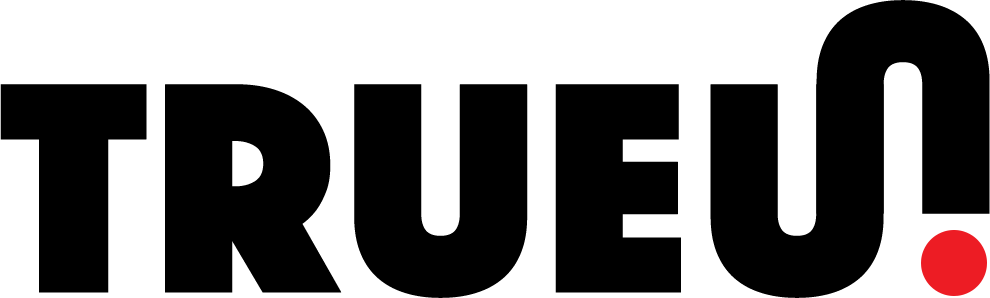Introduction
In the vast expanse of the digital realm, the allure of creating one’s own niche space has never been more pronounced. As the digital age continues its relentless march, the significance of community platforms, where like-minded individuals can congregate, share, and evolve, has burgeoned. Enter WordPress and BuddyPress, two formidable tools that, when combined, offer a potent solution for those aspiring to craft such digital sanctuaries.
Brief Overview of WordPress and BuddyPress
At the heart of many digital experiences lies WordPress, a content management system that has metamorphosed from a simple blogging tool to a versatile platform powering over a third of the web. Its adaptability is further enhanced by plugins, and one such plugin, BuddyPress, stands out for its prowess in community site creation.
Photo by Lavi Perchik on Unsplash
The Importance of Community in the Digital Age
Communities, both online and offline, serve as crucibles for shared experiences, knowledge exchange, and collective growth. In the digital sphere, they act as anchors, providing users with a sense of belonging and purpose. As more individuals seek solace in online communities, the demand for platforms that can seamlessly facilitate such interactions has surged.
Objective of the Article
This article endeavors to illuminate the path for those keen on harnessing the combined might of WordPress and BuddyPress to construct a thriving online community. From the rudiments of installation to the nuances of customization, we shall traverse the myriad facets of community site creation.
What is BuddyPress?
While WordPress serves as the bedrock for your digital endeavors, BuddyPress acts as the architect, meticulously designing the community spaces that transform your site from a monologue into a dialogue. But what exactly is BuddyPress, and how does it serve as a linchpin in the construction of community-centric platforms?
Introduction to BuddyPress as a WordPress Plugin
BuddyPress is a WordPress plugin par excellence, designed with the express purpose of adding a social layer to your WordPress site. It metamorphoses your platform into a fully functional social network, replete with user profiles, activity streams, and interactive groups.
Photo by Vadim Bogulov on Unsplash
Features and Capabilities
BuddyPress is not a monolithic entity; rather, it is a compendium of features that can be selectively activated or deactivated based on your specific needs. From private messaging and friend requests to discussion forums and notifications, BuddyPress offers a plethora of functionalities that enrich the user experience.
How it Complements WordPress
WordPress and BuddyPress share a symbiotic relationship. While WordPress provides the structural integrity, BuddyPress infuses life into that structure. It seamlessly integrates with WordPress, inheriting its extensibility and leveraging its robustness to provide a holistic community experience.
Getting Started
Embarking on the journey to create a community site with WordPress and BuddyPress is akin to setting sail on uncharted waters. While the horizon may seem daunting, the process is considerably simplified by the intuitive nature of these platforms. This section serves as your navigational chart, delineating the essential steps to set your community site afloat.
Requirements for Setting Up BuddyPress on WordPress
Before you can delve into the intricacies of community building, certain prerequisites must be met. These include a domain name, a hosting service compatible with WordPress, and a basic WordPress installation. Once these elements are in place, you are poised to install BuddyPress and unlock its myriad features.
Photo by Arun Sharma on Unsplash
Installation Guide
Installing BuddyPress is a straightforward endeavor, accomplished through the WordPress dashboard. Navigate to ‘Plugins’, then ‘Add New’, and search for BuddyPress. Once located, a simple click on ‘Install Now’ followed by ‘Activate’ will suffice to initiate the transformation of your WordPress site into a burgeoning community platform.
Configuration and Customization
Upon successful installation, BuddyPress will prompt you to configure its settings. This is the juncture where you can tailor the community features to align with your vision. Whether you wish to enable user profiles, activity streams, or discussion forums, the configuration panel offers granular control over these elements.
Configuration and Customization
The installation of BuddyPress is but the prologue to a narrative that is as intricate as it is fascinating. The true essence of your community platform is sculpted in the subsequent phases of configuration and customization. This section elucidates the manifold options available to you, guiding you through the labyrinthine settings that define the user experience on your site.
Setting Up Profiles and User Roles
Profiles are the digital visages of your community members, and as such, they demand meticulous crafting. BuddyPress allows you to define custom profile fields, thereby enabling users to share information that resonates with the ethos of your community. Concurrently, user roles can be delineated to establish a hierarchical structure, facilitating administrative tasks and content moderation.
Photo by Ferenc Almasi on Unsplash
Customizing the Look and Feel
The aesthetic elements of your site serve as the backdrop against which the community narrative unfolds. BuddyPress is replete with options to customize this visual milieu. From color schemes to typography, each element can be tailored to echo the unique identity of your community.
Adding Essential Plugins for Community Features
While BuddyPress is a veritable Swiss Army knife of community features, its capabilities can be further augmented through the addition of specialized plugins. Whether you seek to implement a reward system, enable social sharing, or facilitate event management, there exists a plugin to actualize your vision.
Creating Community Spaces
The architecture of your community site is not merely a digital construct; it is a reflection of the ethos and aspirations that underpin your community. BuddyPress offers a plethora of tools to create these specialized spaces, each serving as a microcosm of interaction and engagement. This section delves into the nuances of setting up forums, groups, and other interactive spaces that serve as the lifeblood of your community.
Setting Up Forums
Forums are the agora of the digital world, spaces where ideas are exchanged, questions are answered, and relationships are forged. BuddyPress integrates seamlessly with bbPress, another WordPress plugin, to provide a robust forum solution. From categorization to moderation, the options are manifold, allowing you to create forums that are as simple or as complex as your community requires.
Creating Groups
Groups serve as the crucibles for more focused interactions within your community. Whether based on shared interests, projects, or any other criteria, BuddyPress allows you to create both public and private groups. These groups can have their own activity streams, file sharing capabilities, and even their own sub-forums, offering a layered approach to community interaction.
Enabling Private Messaging and Notifications
Interpersonal communication is the cornerstone of any thriving community. BuddyPress offers a private messaging system, allowing users to send direct messages to one another. Additionally, the platform supports real-time notifications, keeping users abreast of activities that are pertinent to them, such as mentions, friendship requests, or group invitations.
Engagement and Moderation
The vitality of a community is not solely determined by its size or the volume of content it produces. Rather, it is the quality of engagement and the efficacy of moderation that serve as the linchpins of a thriving digital ecosystem. This section elucidates the strategies and tools that can be employed to foster meaningful interactions and maintain a harmonious environment within your BuddyPress community.
Strategies for Initial User Engagement
Initial engagement is the crucible in which the future of your community is forged. Strategies such as personalized welcome messages, introductory guides, and interactive tutorials can serve as catalysts for user participation. Moreover, leveraging social media channels to announce community events or spotlight active members can amplify engagement metrics.
Tools for Moderating Content and Users
Moderation is not merely an administrative task; it is an art form that balances freedom of expression with community well-being. BuddyPress offers a suite of moderation tools, including spam protection, content flagging, and user banning, that empower you to curate a respectful and inclusive space.
Gamification to Encourage Participation
Human behavior is often influenced by rewards, both tangible and intangible. Gamification, the incorporation of game-like elements into non-game contexts, can be a potent strategy to incentivize user participation. Features such as badges, points, and leaderboards can be integrated into your BuddyPress community to foster a sense of achievement and competition.
Monetization Strategies
While community building is often driven by a passion for shared interests or collective goals, the sustainability of such platforms frequently hinges on effective monetization strategies. This section explores the various avenues through which you can generate revenue from your BuddyPress community, thereby ensuring its long-term viability.
Membership Tiers
One of the most straightforward methods of monetization is the implementation of membership tiers. By offering premium features or content to paying members, you can create a revenue stream that also enhances the value proposition of your community. BuddyPress allows for the seamless integration of membership plugins, facilitating the creation of multiple membership levels with varying benefits.
Sponsored Content
Another viable monetization strategy is the incorporation of sponsored content. Whether in the form of articles, videos, or webinars, sponsored content can provide value to your community while generating revenue. However, it is crucial to ensure that such content aligns with the interests and values of your community to maintain trust and engagement.
Affiliate Marketing within the Community
Affiliate marketing offers a less intrusive method of monetization, allowing you to earn commissions by promoting products or services that are relevant to your community. By integrating affiliate links into content or dedicated sections, you can create a win-win scenario where members benefit from recommendations while you earn revenue.
Analytics and Performance
While the soul of a community resides in its interactions and shared experiences, its pulse can be measured through analytics and performance metrics. This section aims to elucidate the tools and techniques that can be employed to not only measure but also optimize the performance of your BuddyPress community.
Tools for Tracking User Engagement and Activity
Understanding user behavior is tantamount to deciphering the Rosetta Stone of community engagement. BuddyPress offers built-in analytics tools that provide insights into user activity, content engagement, and other key performance indicators. These metrics serve as invaluable data points for making informed decisions.
Photo by Jordan McDonald on Unsplash
Performance Optimization Tips
Optimization is not a one-time endeavor but a continuous process that adapts to the evolving needs of your community. Techniques such as caching, image optimization, and database tuning can significantly improve the speed and responsiveness of your BuddyPress site, thereby enhancing the user experience.
Case Studies
The theoretical underpinnings of community building, while invaluable, often find their most compelling validation in real-world applications. This section presents a curated selection of case studies that exemplify the transformative power of using WordPress and BuddyPress in unison to create thriving online communities.
Community for Outdoor Enthusiasts
This case study explores a community platform dedicated to outdoor enthusiasts. Leveraging BuddyPress’s robust feature set, the site has successfully created a space where members can share hiking trails, camping tips, and even organize real-world meetups. The community has also monetized through premium memberships that offer exclusive content and discounts on outdoor gear.
Academic Networking Platform
This academic networking platform serves as a conduit for scholars, researchers, and students to connect and collaborate. The site features specialized groups for various academic disciplines, forums for scholarly discussions, and a repository for academic papers. The platform has successfully implemented a freemium model, offering basic features for free while reserving advanced functionalities for premium members.
Photo by Priscilla Du Preez on Unsplash