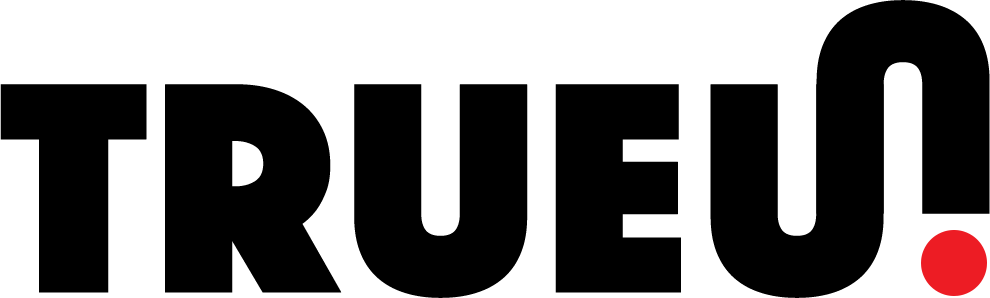Artificial Intelligence (AI) has become an integral part of our digital world, transforming numerous sectors and industries. One of its most impactful applications lies in the realm of Natural Language Processing (NLP), a field dedicated to the interaction between computers and human language. At the forefront of this revolution is OpenAI’s Generative Pretrained Transformer models, or GPT models, which have shown remarkable capabilities in understanding and generating human-like text.
These models, powered by machine learning algorithms, are capable of tasks such as translation, question answering, and even writing like a human. They can generate news articles, write poetry, and even create code. However, despite their impressive abilities, it’s crucial to remember that these models are tools, and like any tool, their effectiveness is largely dependent on how they are used.
This is where the importance of best practices comes into play. To harness the full potential of GPT models and to ensure that the generated outputs are as accurate and useful as possible, users need to understand how to interact with these models effectively. This course aims to provide a comprehensive guide to these best practices, drawing from official guidelines provided by OpenAI and insights from experts in the field. By the end of this course, you will have a deeper understanding of GPT models and how to use them more effectively in your tasks.
Understanding GPT Models
Generative Pretrained Transformer (GPT) models are a type of language model developed by OpenAI. They are designed to generate text that is similar in structure and tone to the input they are given. Here’s a deeper dive into understanding these models:
What are GPT Models?
- GPT models are a type of transformer-based language model. They are designed to generate human-like text by predicting the next word in a sequence, given the previous words.
- These models are “pretrained” on a large corpus of text from the internet, which means they have already learned a lot about grammar, facts about the world, and some level of reasoning from the data they were trained on.
- GPT models are “generative,” meaning they can generate new, original content based on the input they receive.
How do GPT Models Work?
- GPT models work by taking in a sequence of words (or tokens) as input and predicting the next word in the sequence. They do this by assigning probabilities to each possible next word and then selecting the word with the highest probability.
- These models use a mechanism called attention, which allows them to focus on different parts of the input sequence when making their predictions. This helps them capture long-range dependencies between words and generate more coherent and contextually relevant text.
- The models are also capable of zero-shot learning, where they can generalize to tasks they were not explicitly trained on. For example, if you provide a translation prompt to a GPT model, it can translate text even though it was not specifically trained as a translation model.
Capabilities and Limitations
- GPT models are capable of performing a wide range of tasks, from writing essays and articles to answering questions, writing code, and more. They can even mimic different writing styles if given an appropriate prompt.
- Despite their capabilities, GPT models have limitations. They don’t have access to real-time information or the ability to understand the world in the way humans do. They generate text based on patterns they learned during training and can sometimes produce outputs that are incorrect or nonsensical.
- GPT models can also be sensitive to the input prompt, and small changes in the prompt can lead to significantly different outputs. They also tend to be verbose and overuse certain phrases.
Understanding these capabilities and limitations is crucial for effectively using GPT models and interpreting their outputs. The following sections will delve into specific strategies and best practices to get the most out of these powerful AI tools.
Clear Instructions
One of the most effective strategies for getting better results from GPT models is to provide clear and explicit instructions. Despite their advanced capabilities, GPT models can’t read your mind or infer your intentions beyond the input you provide. Therefore, the clarity of your instructions plays a crucial role in the quality of the outputs. Here’s a deeper look into this strategy:
Importance of Clear Instructions
- Precision: Clear instructions help the model understand exactly what you want. This precision reduces the chances of misinterpretation and helps the model generate more accurate and relevant outputs.
- Efficiency: When the model understands your instructions correctly the first time, it can generate the desired output more quickly, saving time and computational resources.
- Consistency: Clear instructions help ensure that the model’s outputs are consistent across different runs, which is particularly important for tasks that require uniformity and standardization.
How to Provide Clear Instructions
- Be explicit: State your requirements as explicitly as possible. If you want a brief reply, ask for it. If you want an expert-level analysis, specify that in your instructions. The more explicit you are, the less the model has to guess about your intentions.
- Specify the format: If you have a specific format in mind for the output, indicate that in your instructions. For example, if you want the model to generate a list, a dialogue, or a formal report, state that in your prompt.
- Use examples: If possible, provide an example of what you want. This can be particularly helpful for complex or unusual tasks where it might be difficult to convey your requirements through instructions alone.
Examples of Clear Instructions
Here are a few examples of how to turn vague instructions into clear, explicit ones:
- Vague: “Tell me about dogs.” Clear: “Please provide a brief, beginner-friendly overview of the different breeds of dogs, their characteristics, and their care requirements.”
- Vague: “Write a story.” Clear: “Please write a short, fantasy-themed story set in a medieval kingdom, featuring a brave knight and a cunning dragon.”
- Vague: “Give me a recipe.” Clear: “Please provide a step-by-step recipe for a vegetarian lasagna, including a list of ingredients, quantities, and detailed cooking instructions.”
By providing clear instructions, you can guide the GPT model to generate outputs that closely align with your needs and expectations. This strategy is a fundamental part of effectively using GPT models and can significantly improve the quality and usefulness of the generated text.
Providing Reference Text
Another effective strategy for improving the results from GPT models is to provide reference text. This strategy is particularly useful when dealing with complex or niche topics. Here’s a closer look at this strategy:
Why Provide Reference Text?
- Context: Reference text gives the model additional context that can help it generate more accurate and relevant responses. This is particularly useful when dealing with complex or niche topics where the model might not have enough training data to generate accurate responses.
- Avoiding Fabrications: GPT models can confidently invent fake answers, especially when asked about esoteric topics or for citations and URLs. Providing reference text can help the model answer with fewer fabrications.
- Guidance: Reference text can guide the model’s responses, helping it to maintain the desired tone, style, or level of detail.
How to Provide Reference Text
- Directly in the Prompt: You can include the reference text directly in the prompt. For example, if you’re asking the model to continue a story, you can provide the beginning of the story as reference text.
- As a Separate Input: If the reference text is too long to include in the prompt, you can provide it as a separate input. Some implementations of GPT models allow for multiple inputs, which can be used for this purpose.
- Through a Document: If you’re using a version of the GPT model that supports document inputs, you can provide the reference text as a document. This can be particularly useful for tasks that require the model to understand and refer to a large amount of reference material.
Examples of Providing Reference Text
Here are a few examples of how to provide reference text:
- If you’re asking the model to write an article about a specific scientific concept, you can provide a summary or an abstract of a scientific paper on the topic as reference text.
- If you’re asking the model to continue a story, you can provide the beginning of the story as reference text.
- If you’re asking the model to write a professional email, you can provide an example of a similar email as reference text.
By providing reference text, you can guide the GPT model to generate outputs that are more accurate, relevant, and aligned with your needs. This strategy is a crucial part of effectively using GPT models and can significantly improve the quality of the generated text.
Splitting Complex Tasks into Simpler Subtasks
When dealing with complex tasks, one effective strategy is to split them into simpler subtasks. This approach, often referred to as the divide and conquer strategy, can significantly improve the accuracy and relevance of the outputs generated by GPT models. Let’s delve deeper into this strategy:
Why Split Complex Tasks?
- Manageability: Complex tasks can be overwhelming, not just for humans but also for AI models. By breaking down a complex task into simpler subtasks, you make the task more manageable and easier to handle.
- Accuracy: Simpler tasks tend to have lower error rates than complex tasks. By splitting a complex task into simpler subtasks, you can improve the overall accuracy of the output.
- Workflow: Complex tasks can often be redefined as a workflow of simpler tasks. The outputs of earlier tasks can be used to construct the inputs to later tasks, creating a coherent and logical workflow.
How to Split Complex Tasks
- Identify Subtasks: The first step is to identify the subtasks that make up the complex task. These should be distinct, manageable tasks that contribute to the overall goal.
- Order the Subtasks: Once you’ve identified the subtasks, order them in a logical sequence. Some tasks will naturally precede others. For example, if the complex task is to write an essay, the subtasks might be to outline the essay, write a draft, and then revise and edit the draft.
- Iterate: After you’ve split the task and ordered the subtasks, you can start working through them one by one. After each subtask, evaluate the output and use it to inform the next subtask.
Examples of Splitting Complex Tasks
Here are a few examples of how to split complex tasks into simpler subtasks:
- Writing an Essay: The complex task of writing an essay can be split into the subtasks of brainstorming ideas, creating an outline, writing a draft, and revising and editing the draft.
- Developing a Software Application: The complex task of developing a software application can be split into the subtasks of gathering requirements, designing the architecture, coding the components, testing the application, and deploying the application.
- Planning a Trip: The complex task of planning a trip can be split into the subtasks of deciding on a destination, researching and booking flights and accommodation, planning activities, and packing.
By splitting complex tasks into simpler subtasks, you can make the task more manageable for the GPT model and improve the accuracy and relevance of the output. This strategy is a crucial part of effectively using GPT models and can significantly improve the quality of the generated text.
Giving GPTs Time to “Think”
Understanding the Concept
In the context of GPT models, giving them time to “think” doesn’t refer to a physical passage of time. Instead, it’s about allowing the model to process information more deeply by asking it to provide a chain of reasoning before delivering an answer. This strategy is particularly useful when dealing with complex queries that require a deep understanding of the context and the subject matter.
The Need for “Thinking” Time
GPT models, despite their advanced capabilities, can sometimes make reasoning errors, especially when trying to provide immediate answers. By asking the model to reason out its answer, you’re essentially forcing it to “think” more deeply about the question, which can lead to more accurate and thoughtful responses.
Implementing the Strategy
Implementing this strategy involves structuring your prompts in a way that encourages the model to reason before answering. For example, instead of asking “What’s the capital of France?”, you could ask “Could you explain how you would go about finding the capital of France?” This forces the model to reason through the steps it would take to find the answer, which can lead to more accurate responses.
Benefits of the Strategy
- Improved Accuracy: By forcing the model to reason through its answers, you can often get more accurate responses, especially for complex queries.
- Better Understanding: This strategy can also help you better understand how the model is arriving at its answers, which can be useful for debugging and improving your prompts.
- Enhanced Learning: By observing how the model reasons through its answers, you can gain insights into its capabilities and limitations, which can inform your future interactions with the model.
In conclusion, giving GPT models time to “think” is a valuable strategy for improving the quality of their outputs. By encouraging the model to reason through its answers, you can get more accurate responses and gain a deeper understanding of how the model works.
Using External Tools
While GPT models are powerful and versatile, they do have certain limitations. To compensate for these weaknesses and enhance their capabilities, you can integrate GPT models with external tools. This strategy can significantly improve the efficiency and accuracy of the tasks performed by the models.
Why Use External Tools?
- Compensating for Weaknesses: GPT models, despite their impressive capabilities, can’t do everything. For instance, they can’t access real-time data, perform complex calculations instantly, or execute code. External tools can fill these gaps.
- Improving Efficiency: Some tasks can be performed more efficiently by specific tools. For example, a text retrieval system can quickly find relevant documents, or a code execution engine can run code faster and more reliably.
- Enhancing Capabilities: External tools can also enhance the capabilities of GPT models. For instance, a translation tool can help the model translate text more accurately, or a sentiment analysis tool can help the model understand the sentiment of a piece of text.
How to Use External Tools with GPT Models
- Integration: You can integrate external tools with GPT models by feeding the outputs of the tools into the models. For instance, you can feed the output of a text retrieval system into a GPT model to help it answer a question.
- Collaboration: You can also use external tools in collaboration with GPT models. For example, you can use a GPT model to generate code and a code execution engine to run the code.
Examples of External Tools
- Text Retrieval Systems: These systems can quickly find relevant documents or pieces of text from a large corpus of data.
- Code Execution Engines: These tools can run code, perform calculations, and return the results.
- Translation Tools: These tools can translate text from one language to another more accurately than a GPT model.
In conclusion, using external tools with GPT models is a powerful strategy for compensating for the models’ weaknesses, improving efficiency, and enhancing capabilities. By integrating the right tools, you can get the most out of your interactions with GPT models.
Testing Changes Systematically
When working with GPT models, it’s important to test changes systematically. This strategy ensures that modifications to prompts or other parameters improve the model’s performance.
Why Test Systematically?
- Performance Measurement: Systematic testing allows you to measure the impact of changes on the model’s performance. This helps you understand whether a modification improves the model’s outputs.
- Avoiding Misleading Improvements: Sometimes, a change may seem to improve performance on a few examples but may worsen performance on a broader set of examples. Systematic testing helps avoid such misleading improvements.
How to Test Systematically
- Define a Test Suite: Create a comprehensive set of examples that represent the range of tasks you want the model to perform. This test suite should be diverse and representative of the real-world tasks the model will encounter.
- Measure Performance: After making a change, measure the model’s performance on the test suite. Compare this with the performance before the change to assess the impact.
- Iterate: Continue making changes and testing them systematically. This iterative process allows you to continually improve the model’s performance.
For example, if you’re using a GPT model for customer support, your test suite might include a variety of customer queries. After making a change, you would measure how well the model responds to these queries compared to its performance before the change.
In conclusion, systematic testing is a critical strategy for improving and maintaining the performance of GPT models. It ensures that changes lead to genuine improvements and helps avoid potential pitfalls.
Iterative Requirements Method
In addition to the strategies outlined by OpenAI, the Iterative Requirements Method offers another approach to getting better results from GPT models. This method involves presenting well-structured and organized requirements to the GPT model and refining these requirements iteratively based on the model’s responses.
Understanding the Iterative Requirements Method
The Iterative Requirements Method is a process of continuous improvement. It starts with the initial set of requirements, which are then refined and improved based on the feedback from the GPT model. This iterative process ensures that the model has a clear understanding of your needs and can generate responses that are closely aligned with your expectations.
Steps in the Iterative Requirements Method
- Define Initial Requirements: Start by defining your initial requirements. These should be as clear and specific as possible.
- Evaluate Model’s Response: Present these requirements to the GPT model and evaluate its response. Does it meet your expectations? If not, identify the areas where it falls short.
- Refine Requirements: Based on the evaluation, refine your requirements. Make them more specific, add more detail, or rephrase them to be more understandable to the model.
- Iterate: Repeat this process until you’re satisfied with the model’s responses. The goal is to continually improve the requirements and the model’s understanding of them.
Benefits of the Iterative Requirements Method
- Improved Accuracy: By continually refining the requirements, you can improve the accuracy of the model’s responses.
- Better Alignment: This method ensures that the model’s responses are closely aligned with your needs and expectations.
- Learning Opportunity: The iterative process provides an opportunity to learn more about the model’s capabilities and how to interact with it effectively.
For example, if you’re using a GPT model to generate product descriptions, you might start with a basic requirement like “Write a product description for a running shoe.” After evaluating the model’s response, you might refine the requirement to “Write a detailed product description for a running shoe, highlighting its comfort, durability, and design.”
In conclusion, the Iterative Requirements Method is a powerful strategy for improving the performance of GPT models. It promotes a cycle of continuous improvement that can lead to more accurate and relevant outputs.
GPT models are powerful tools that can assist with a wide range of tasks, from coding and writing to content analysis. However, to harness their full potential, it’s crucial to apply certain best practices. These include providing clear instructions, offering reference text, splitting complex tasks into simpler ones, giving the models time to “think”, using external tools, and testing changes systematically. Additionally, the Iterative Requirements Method offers a unique approach to refining model performance. By understanding and implementing these strategies, you can significantly improve the quality of outputs generated by GPT models, making them more effective and reliable tools for your tasks.